Stubborn pop-up on Mutual Fund Utilities (MFU) website
Collected in Uncollected
Table of contents
Tip for Mutual Fund Utilities (MFU) users:
While transacting for a new folio, if you are stuck at "Nominee Verify" pop-up even after verifying the nominee(s), then check that:
- Whether there are multiple holders of that CAN
- Whether *all* of the holders have verified the nominee(s)
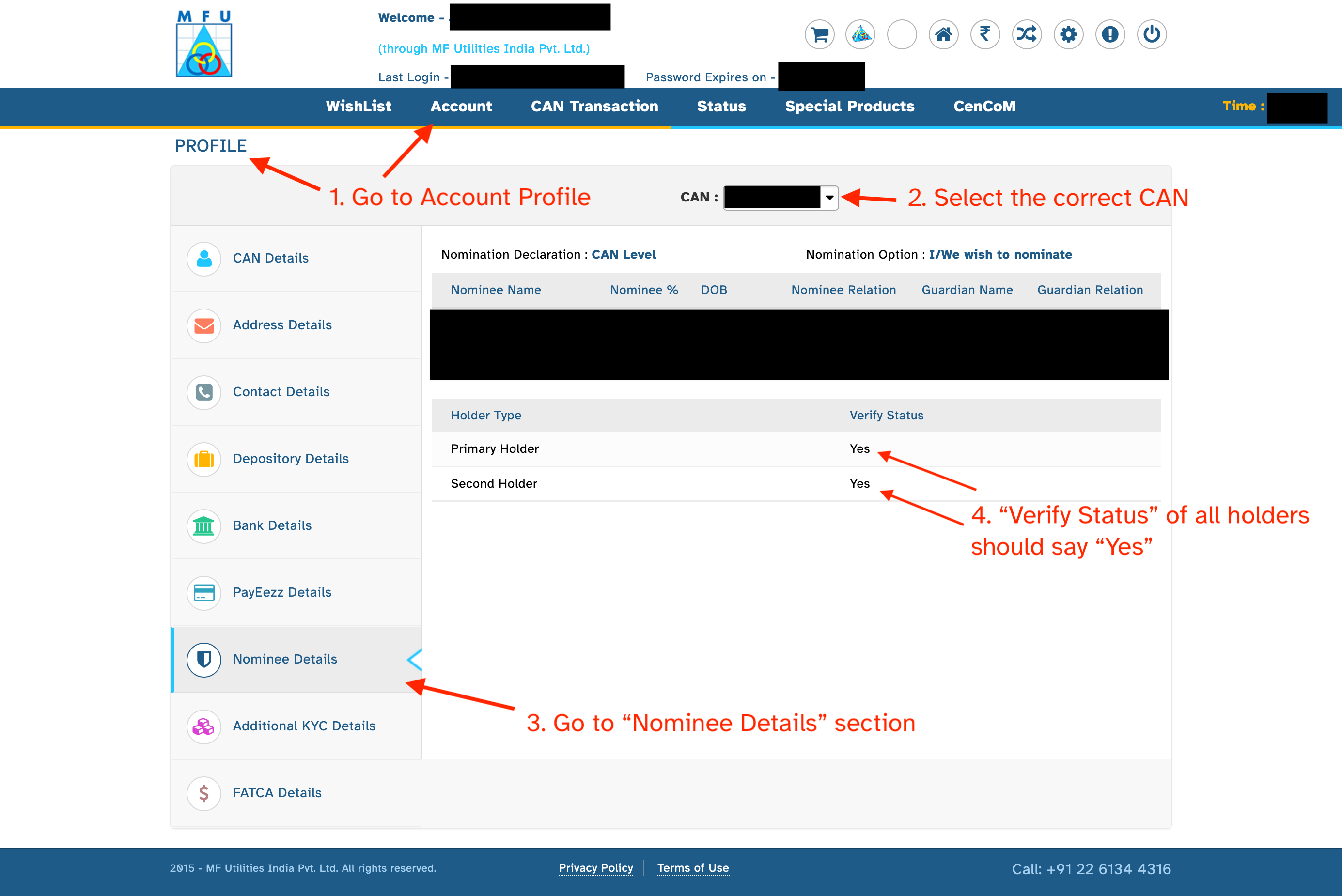
The problem
I forgot to take screenshots, but here is a close enough description.
If none of the holders have verified the nominee details, then MFU's interface in this section provides a "Verify nominee" button *only* for the primary holder.
Once a primary holder has verified the nominee details, the interface looks like the verification is already complete. But New Folio transaction will still ask you to Verify Nominee. Very frustrating.
The solution
In order for any holders to verify nominee details, use this link: https://mfuonline.com/CNOMV
 Written by Jayesh Bhoot
Written by Jayesh Bhoot